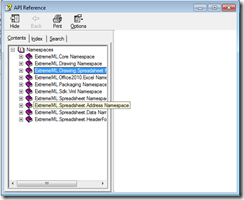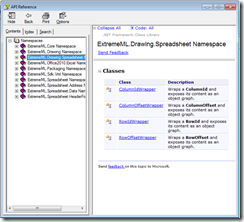Today I was downloading some API documentation which was in CHM format. The problem is the files where blank when I opened them!
The solution was simple…. Just right click on the file in windows Explorer and click the “Unblock” button on the General tab.
Now when you open the file the document information is shown.