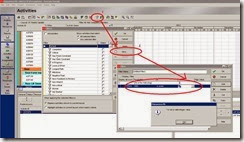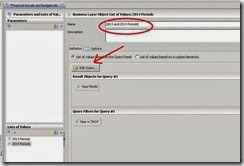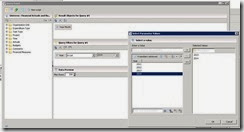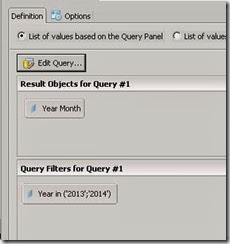Today an old issue raised it head… When creating a filter on the a specific field caused an error is displayed to the User.
This issue addressed with a Primavera HotFix file that was released from Oracle for P6 SP 3.
Copy the file: PM.EXE hotfix file which you can download from the support site, over the existing PM.EXE file on the client PC. This can usually be located in the “C:\Program Files (x86)\Oracle\Primavera P6\Project Management” folder.